Technical Implementation of iDrive Animations
iDrive startup animations are managed by the Head Unit (HU_MGU for iDrive 7, HU_NBT for iDrive 6) through configuration files in the BMW NCD 2.0 coding structure. The animation sequence is triggered by the Body Domain Controller (BDC) during KL15 activation. Key parameters include:
- 3000 Ani_Perso – Personalization activation switch
- 3000 Ani_File – Path specification for animation resources
- 3000 Ani_Duration – Frame timing control values
Required Hardware and Software
Essential tools for reliable animation coding:
- BMW ICOM NEXT A VCI – Mandatory for DOIP communication with MGU head units
- OBD2 to Ethernet Cable (ENET) for F-series vehicles
- Industrial battery maintainer (70A minimum, 13.5V stable output)
- E-Sys Launcher Premium with current PSdZData (v4.40.30+)
- ISTA Online for diagnostic scans pre/post coding
Step-by-Step Customization Process
- Preparation: Connect ICOM NEXT via DOIP or ENET cable. Attach power supply maintaining 13.5V ±0.2V.
- Vehicle Identification: Read FA (vehicle order) using E-Sys. Backup original FA and SVT.
- CAFD Access: Connect to Head Unit (HU_MGU/HU_NBT). Read coding data and identify active CAFD files.
- Parameter Modification:
- Set Ani_Perso to “aktiv”
- Configure Ani_File path to target animation resource
- Adjust Ani_Duration values if modifying sequence timing
- Coding Execution: Write modified CAFD to head unit. Perform SG_RESET on HU and BDC modules.
- Validation: Cycle ignition. Verify animation displays correctly without error messages.
Common Coding Challenges and Solutions
Head Unit Boot Failures Post-Coding
If iDrive fails to initialize:
- Immediately restore CAFD from backup using E-Sys recovery mode
- Verify animation file format compatibility (BMW-specific .mpd)
- Check file path syntax in the Ani_File parameter (Linux-based formatting)
Animation Distortion or Frame Drops
For playback issues:
- Confirm animation resolution matches display capabilities (1280×480 for most models)
- Adjust Ani_Duration values incrementally (default is 2000ms)
- Verify no conflicting coding in the BDC_BODY module
Optimized Hardware: SmartBimmer Master Tool
For flawless animation coding, the SmartBimmer Master Tool provides critical advantages:
- Integrated DOIP/ENET interfaces with auto-switching capability
- Pre-configured E-Sys environment with token generator
- Real-time voltage monitoring during coding sessions
- Current PSdZData libraries are compliant with BMW NCD 2.0 standards
Critical Technical Takeaways
- Power stability is non-negotiable – head units are sensitive to voltage fluctuations during coding
- Always backup FA and CAFD files before modification – creates recovery points
- Verify I-level compatibility – PSdZData must match the vehicle software version
- Post-coding validation requires 3 full sleep cycles for systems to stabilize
For professional-grade BMW coding tools and support, including the SmartBimmer Master Tool and BMW Full HO-WORTS solutions, visit xbimmer.com. Our ICOM NEXT interfaces and coding packages are validated for all iDrive systems.




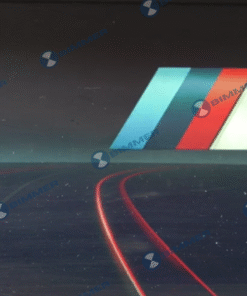

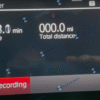
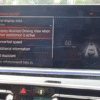


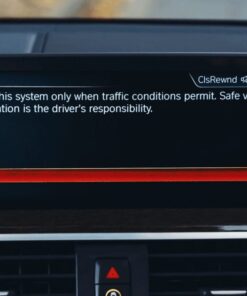






Reviews
There are no reviews yet.