Uncategorized
BMW ICOM Wifi Setting
How to set the BMW ICOM Wifi
- Set the router to.User name: ISAP Password:12345678
- Please connect the laptop to the router.
- Power on the device, and wait for the WLAN light to be on for a long time.Another situation:
- Power on the device, and connect it to the laptop via a network cable.Open the “IToolRadar” software.

- Power on the device, and connect it to the laptop via a network cable.Open the “IToolRadar” software.
- Record the current IP address of the device.
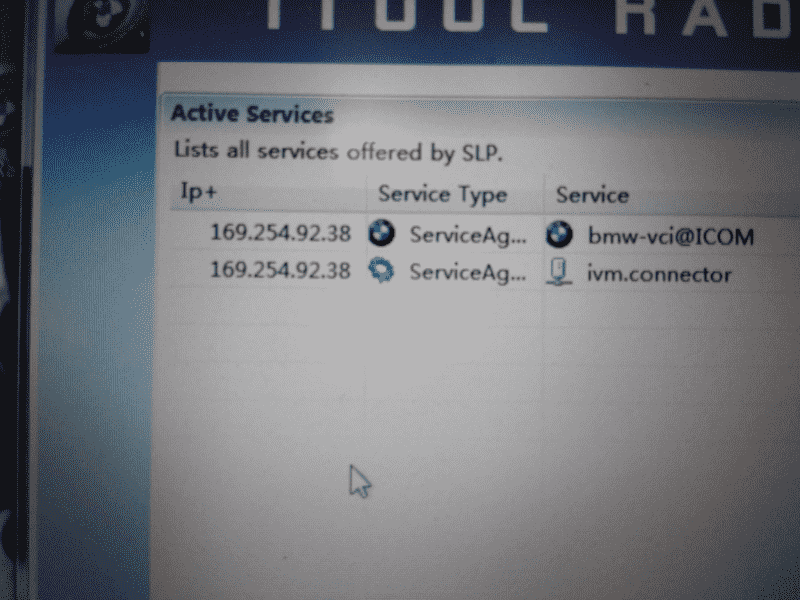
- Record the current IP address of the device.
- Open your computer’s IE browser, and enter the IP address+:58000 you just recorded.
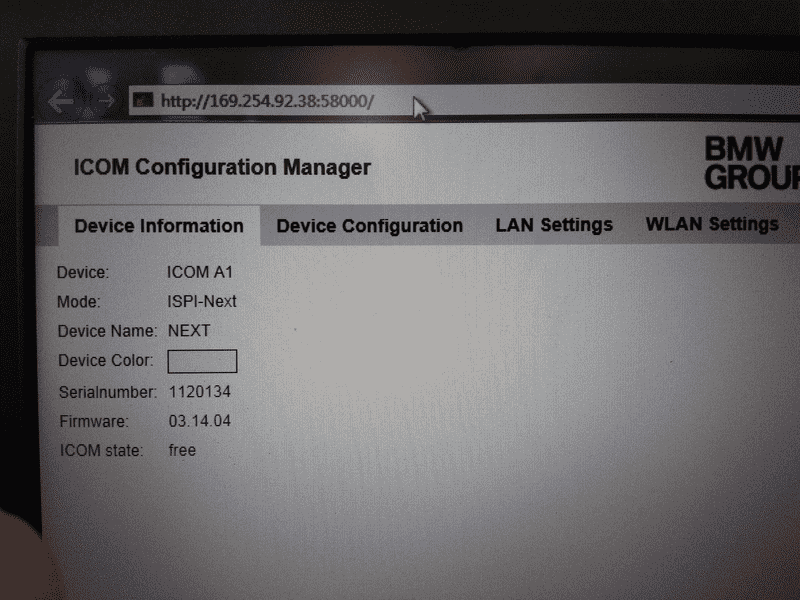
- Open your computer’s IE browser, and enter the IP address+:58000 you just recorded.
- When login the “WLAN Settings”, enter the account you need at “SSID”, and write the password you need at “Pre-shared Key”.
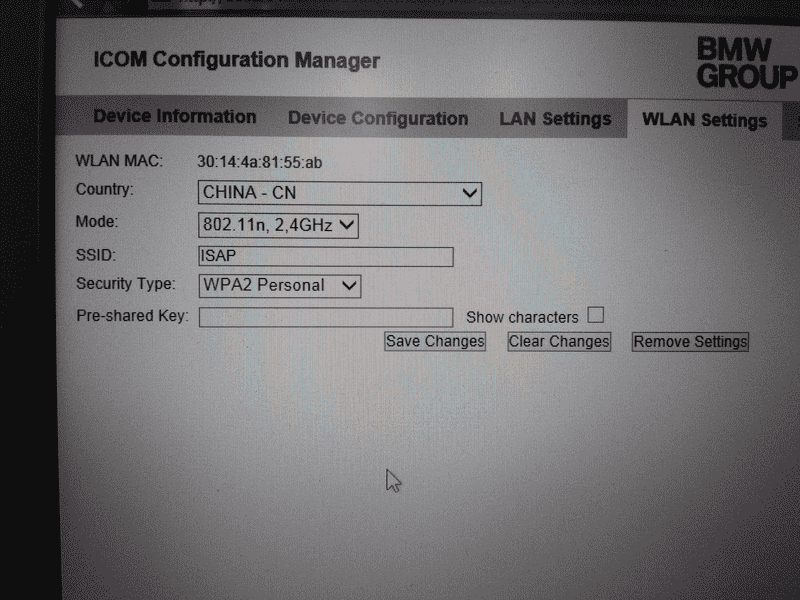
- When login the “WLAN Settings”, enter the account you need at “SSID”, and write the password you need at “Pre-shared Key”.
- Click the “Save Changes”.
- Then restart the BMW ICOM to use.

