Sign up for our newletter
Join our email list for exclusive offers and the latest news.
Discover BMW, MINI & Rolls-Royce map updates, Apple CarPlay activation, free VIN search, repair packs & more! Start your improved driving experience now!
$119.00
BMW MINI Apple CarPlay full screen activate with Enet cable and Mini Cooper Apple CarPlay, Mini Cooper Apple CarPlay upgrade, how to install Apple CarPlay in Mini Cooper, Apple CarPlay Mini Cooper 2020
BMW Coding Remote Service Description
BMW MINI APPLE CarPlay FULL SCREEN ACTIVATE WITH ENET CABLE Supports all BMW & MINI models with iDrive 5 / 6 and manufactured from 07/2016 onwards, and with an optional 609 Navigation System Professional. Customers will receive an unlock file after 10 minutes of payment (business hours). ALL INSTALLATION FILES AND PROCEDURES WILL BE SENT TO YOUR EMAIL. This is BMW Remote Coding. You need a BMW Enet Cable or a BMW Enet WiFi Adapter for remote BMW coding support.
The Procedure for connecting:
REMARK
How do you know if your car can be APPLE CARPLAY activated or not?
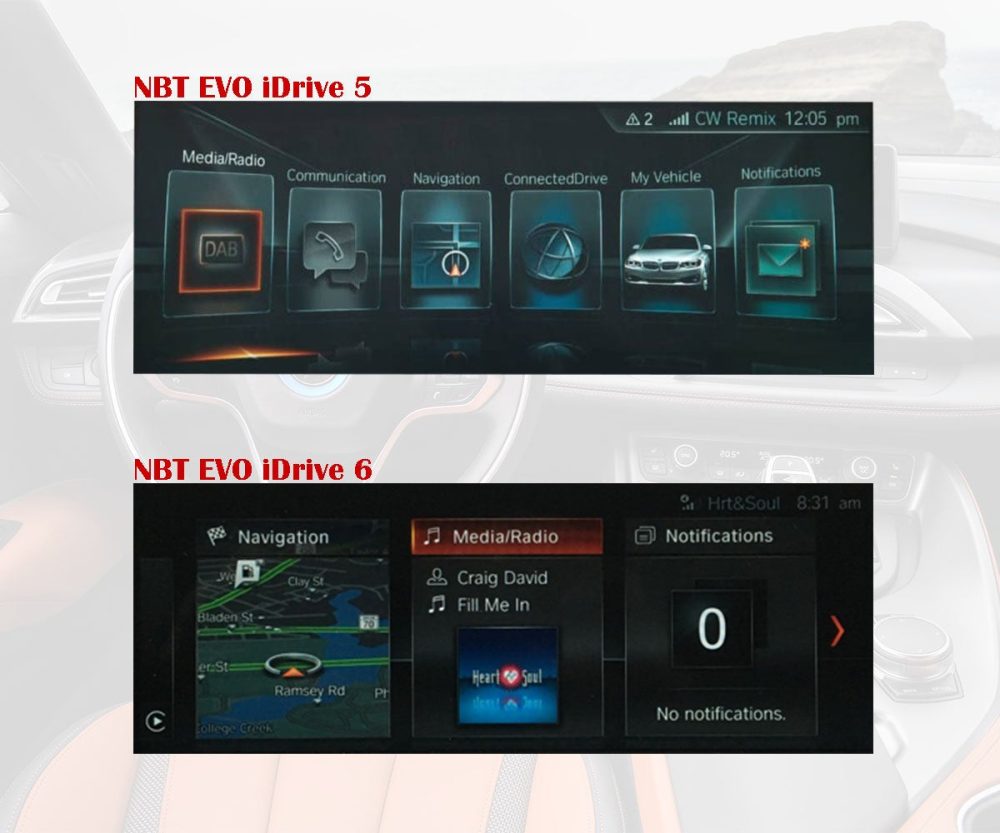
How do you know whether your car supports APPLE CARPLAY Split-screen, or Full-screen, and Activates with a USB or BMW Enet cable?
Bimmer Coding
Bimmer Coding
Bimmer Coding
Bimmer Coding
Bimmer Coding
Bimmer Coding