Technical Implementation of M Laptimer
The M Laptimer system aggregates data from multiple control units:
- KOMBI (Instrument Cluster) – Vehicle speed and RPM data
- DSC (Dynamic Stability Control) – Lateral/longitudinal acceleration
- GPS Module – Precise positioning and track mapping
- EPS (Electric Power Steering) – Steering angle input
This data converges at the Head Unit (HU_NBT or HU_MGU) where it's processed using BMW's NCD 2.0 coding parameters. Activation requires VO coding and specific parameter changes in the HMI section.
Required Hardware and Software
Essential tools for reliable activation:
- BMW ICOM NEXT A VCI – Mandatory for DOIP communication with G-series modules
- ENET Cable for F-series vehicles
- Industrial battery charger (70A minimum, stable 13.5V output)
- E-Sys Launcher Premium with current PSdZData (v4.40.30+)
- ISTA Online for diagnostic scans and calibration
Step-by-Step Activation Process
- Preparation: Connect ICOM NEXT via DOIP/ENET. Apply a power supply maintaining 13.5V ±0.2V.
- Vehicle Identification: Read FA using E-Sys. Backup the original FA and SVT.
- FA Modification: Add option code 6U8 (BMW M Laptimer) to the FA structure.
- VO Activation: Write modified FA to the vehicle using the “Activate FA” function.
- Module Coding:
- Code Head Unit (HU_NBT or HU_MGU)
- Code Instrument Cluster (KOMBI)
- Code Telematics Control Unit (TCB or TCB2)
- Parameter Adjustment: In Head Unit CAFD, set HMI_LAP_TIMER to “Aktiv”
- Validation: Cycle ignition. Check the iDrive menu under “Vehicle Apps” for M Laptimer.
Common Coding Challenges and Solutions
GPS Signal Not Acquired Error
If the Laptimer fails to get GPS lock:
- Verify GPS antenna functionality via the ISTA service plan
- Recode Telematics module with updated FA
- Check for aftermarket window tint blocking antenna signal
Incomplete Data Recording
For missing parameters in recordings:
- Confirm all sensors are active in the DSC module
- Check KOMBI coding for data transmission permissions
- Update PSdZData to match vehicle I-level
Optimized Hardware: SmartBimmer Master Tool
For reliable M Laptimer activation, the SmartBimmer Master Tool provides:
- Integrated DOIP/ENET interfaces with auto-detection
- Pre-configured E-Sys environment with token generator
- Real-time voltage monitoring during critical coding phases
- Current PSdZData libraries are compliant with BMW NCD 2.0 standards
Critical Technical Takeaways
- Sensor validation is mandatory – confirm all required sensors are present and functional
- Power stability prevents module corruption – never code without an adequate power supply
- Post-coding calibration via ISTA is required for sensor synchronization
- Legal compliance – inform customers about track-only usage restrictions
For professional-grade BMW coding tools and support, including the SmartBimmer Master Tool and BMW Full HO-WORTS solutions, visit xbimmer.com. Our ICOM NEXT interfaces are validated for all M Laptimer activation procedures.








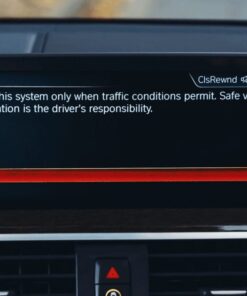




Reviews
There are no reviews yet.